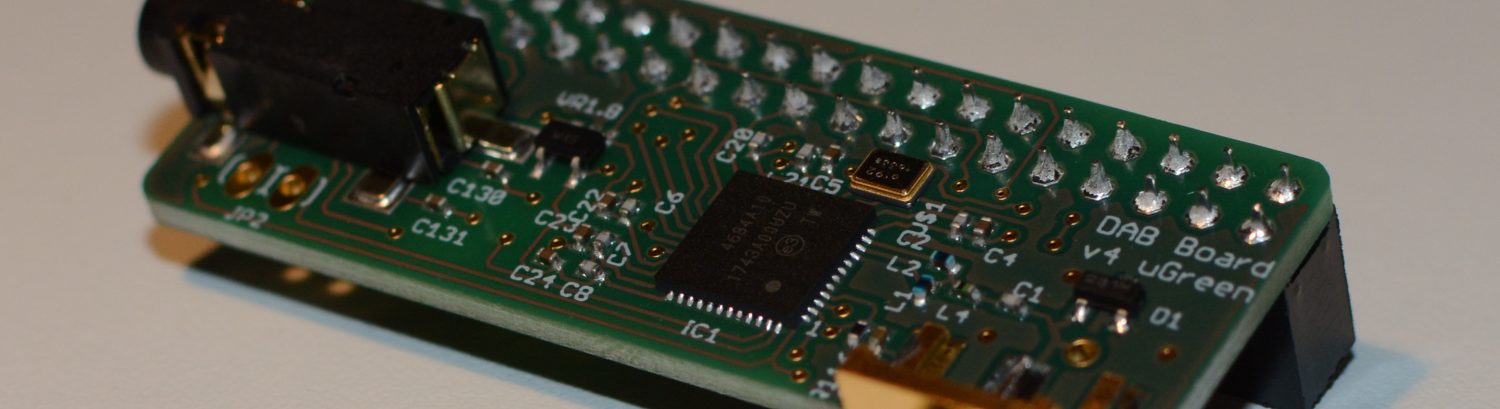The latest release contains support for the Raspberry Pi 5B, based on the new, revised wiringPi library.
Uncategorized
Now supporting the FMHD and RDS essentials
Today, we are releasing a new version of the DABBoard radio_cli tool, with support for the most essential FMHD (only the HD-US version) and RDS features.
New features that where added in the 3.0.0 version:
Retrieve the RDS station text, like the song title or station name when in FM mode
sudo ./radio_cli_v3.0.0 -D -z 10 -jGet the most essential FMHD station information
sudo ./radio_cli_v3.0.0 -d
sudo ./radio_cli_v3.0.0 -n
sudo ./radio_cli_v3.0.0 -gTune to a FMHD sub-channel (example for the first sub-channel)
sudo ./radio_cli_v3.0.0 -c 1Download the new version here:
Fully functional DAB radio based on the DABBoard by Bjørn Sundby
Bjørn Sundby has created an awesome, fully functional radio in a very nice looking wooden case. It is based on a Raspberry Pi and our DABBoard. The radio is designed for easy handling by people with dementia.
Inspire yourself and read his article here:
https://www.sundbycraft.com/radio-player
uGreen DABBoard module now in the Raspbian kernel
To enable I2S, the latest Raspbian kernel now contains the DABBoard module. A kernel version of at least 5.10.33 is needed.
Check this commit to the Raspbian kernel for more information:
https://github.com/raspberrypi/linux/commit/73cee4f50858d1cb3834fa11d2bc7a1b4b6fe616
Restored compatibility for I2S with newer Raspbian kernel versions
Due to a recent update of the Raspbian Kernel (version 5.10 and newer), the audiosense-pi module could no longer be used to record the I2S signal from the DABBoard. This issue was now finally solved. You can use a new overlay file to record I2S again and get the full digital audio to the Raspberry Pi.
Instructions how to do that are here:
Use this overlay file to create DAB+ recordings, play DAB+ over the Raspberry Pi HDMI connector or even through a bluetooth speaker.
DABBoard in the Raspberry Pi Geek Magazine
A really good article about our DABBoard has appeared in the September/October issue of the Raspberry Pi Geek magazine (German, 6 pages).
The article, written by Bernhard Bablok, contains a lot of valuable information and a nice introduction to the DABBoard. There are even instructions of how to add a turning knob to the Raspberry Pi in order to tune to different stations or adjust the volume.
For those interested, the article can be read and bought as a pdf from the Raspberry Pi Geek magazine webpages:
https://www.raspberry-pi-geek.de/ausgaben/rpg/2020/10/dab-platine-fuer-den-raspi/
“Das DAB Board von uGreen bietet viele Möglichkeiten für eigene Radioprojekte, und sei es nur zum Nachrüsten eines entsprechenden Empfängers für den heimischen Receiver. …”, (Translation: “The uGreen DABBoard offers many possibilities for your own radio project, for example to build an extension for a home-used receiver. …”, Bernhard Bablok, Raspberry Pi Geek 2020)
DABBoard radio_cli released in version 2
We have greatly improved the radio_cli tool to allow better automated access of the Si468x DABBoard. The useful command-line tool in version 2 can now be called with a -j parameter. This will output all responses as json. In this way, the radio_cli can now be easily included in all kind of software projects, like user-interfaces or automation projects for the Si468x.
Furthermore, the newest firmware of versions 6.0.6 (DAB) and 5.1.3 (FMHD) is included.
Download the software here:
DABBoard
The DABBoard gets its 5th update
We have built a brand-new batch of DABBoards which are now on sale. They have an improved layout and a new status LED, see the updated schematic in the instructions pdf.
I2S – digital audio
The real potential of DAB+ lies in its digital audio data. Music is transmitted without loss of quality, digitally.
To fully benefit from this potential, the digital signal also has to be transmitted between the several components of an audio device until it reaches the human ear.
The Si468x chip that we use in our DABBoard has these features. And the Raspberry Pi as well. What is left to enjoy music in digital quality is to enable the I2S bus within the Raspberry Pi.
With the newest version of our DABBoard instructions we have added a manual about just that. Download the instructions to learn how to fully profit from the digital sound.
Improved DABBoard now available
The DABBoard got an improved layout with added functionality, while keeping prices and footprint low. It is now available in our shop.
New features are:
- I2S full digital audio data transmission to the Raspberry Pi is now supported by the hardware, but a driver has to be added manually to the Linux kernel to support it.
- The antenna and L/R audio out are now accessible as pins on the board.
- It is now possible to solder a flash memory chip to the board and have the Si468x load its firmware from that chip.
- Silkscreen is printed on the board to show the part numbers.