Description
Use your Raspberry Pi now to play DAB+ radio with this new extension board and enjoy the many free DAB+ stations – anywhere.
-
Silicon Labs Si4688 DAB and FM radio receiver with worldwide FM band support, RDS/RBDS decoder and DAB/DAB+ support. Newest version now with hardware I2S support. Here is a manual how to activate it
-
A LED is now indicating the board status.
-
The 40 pin connector fits the Raspberry Pi 1 B, Pi 2 B and Pi 3 boards. The Si4688 can be programmed using the SPI bus. New: the latest software version works now with the Pi 4B and Pi 5 boards.
-
The terminal software for Raspbian and Linux operation systems allows easy remote control of the DAB Board, for example through a ssh connection. It supports automatic station scanning and station list storage and fast station selection and volume control.
-
Silicon Labs Firmware is supplied within the terminal software. We do not distribute the firmware directly!
-
50Ω SMA-Jack (Coax, female)
Please note, this offer is without a Raspberry Pi!
10% Cashback
We are now offering a 10% cashback on your bill. Only for a limited time.
What you have to do
- Copy the DABBoard API tool to your Raspberry Pi (see further below for the download) and attach your DABBoard to your Raspberry Pi.
- Use the command
sudo ./radio_cli -b D -u -k
to start a full scan over all frequencies. - Enter the location of where you have done the scan in the dialog which is printed in the terminal after the scan has finished.
- A file
ensemblescan_postalcode_city.jsonwas generated. Mail the file together with your order number to dabboard@ugreen.eu
Why are we doing this?
We want to create a map, indicating which stations are available at which places indoor or outdoor. This map can help radio broadcasters to improve their services. It can also help radio listeners to make decisions about where to place a radio or which antenna to be used. The data will not contain any personal information before processed further or shared with other parties.
Shipping info
The board will be shipped in a 2 cm thick cardboard box or bubble envelope, which is directly delivered into your letterbox. If it is available for your location, the shipment will be tracked. You can ask by mail to get the tracking number, if required. Incoterms are CPT. Depending on the shipping destination, delivery can take up to 2 weeks or more. For some countries there is a refund by the shipping company for lost parcels. Please check if you can profit from this on the website of Deutschepost (German).
Attention: due to technical issues, gmail addresses do not receive the order notifications. Please use a different mail provider, if possible. Otherwise, we will still ship your order, but you will unfortunately not get notifications.
We use as much recycled material for the shipping as possible, some leftovers from packaging material and recycled paper.

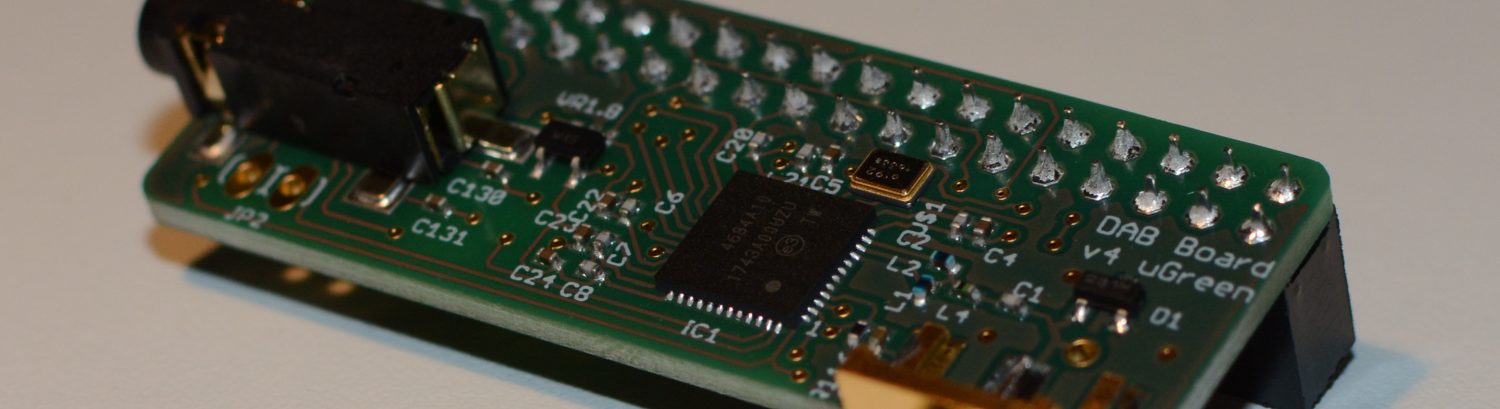

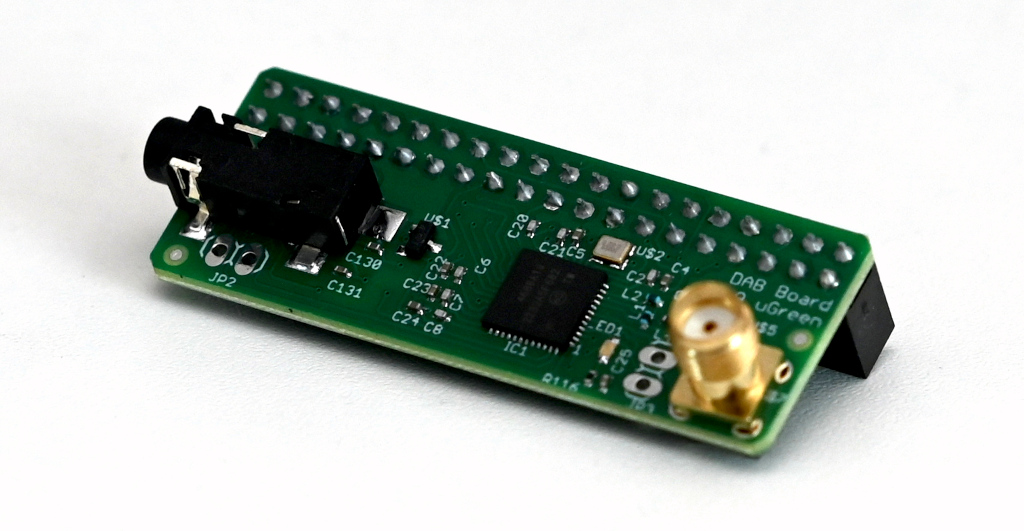
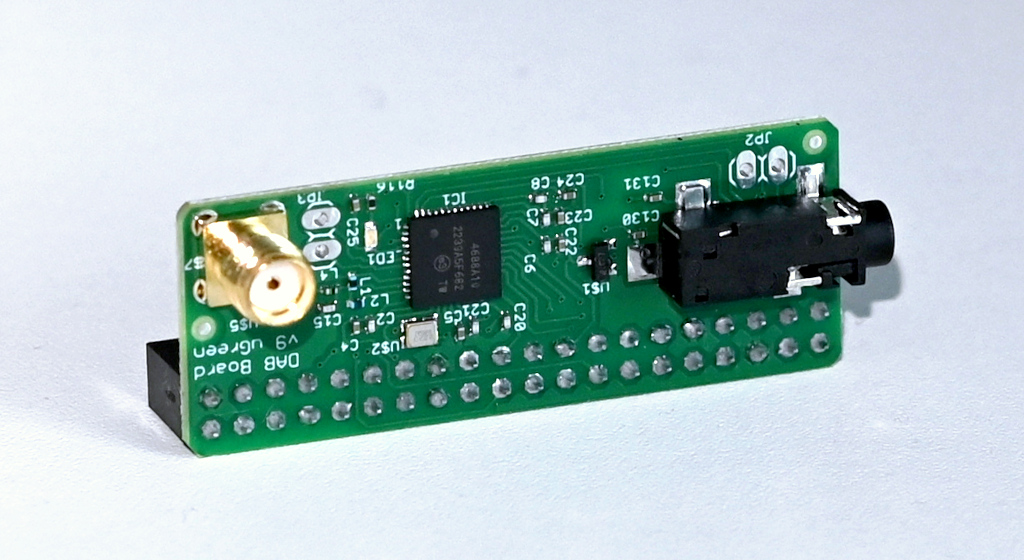
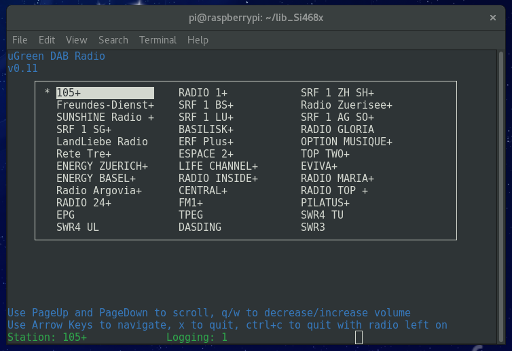



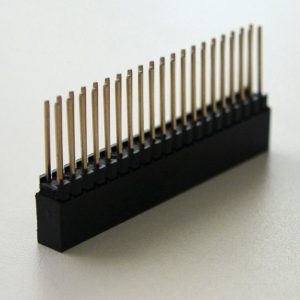
Dirk Handzik –
Great board. Simple to install. You need to amplify the direct output sound. The firmware is included, so you don’t have to hunt the rare firmware files.
MARKUS QUABACH (verified owner) –
This Pi-Hat is very easy to assemble. I can receive 21 stations crystal clear with a small outdoor antenna. The software could be a bit more comfortable. It’s just a simple command line program. A Raspberry Pi Zero or a Pi2 are strong enough for this DAB+ Hat. For Raspberry Pi fans I give a clear buying recommendation!
Thomas Wittmer (verified owner) –
A great board that does its job. If you have a question, you get a quick answer and very good support. Works with the Raspberry Pi 3 B+, Raspberry Pi 7″ touchscreen display and HiFiBerry AMP2 very well together.
Jean-marc Talamona (verified owner) –
Good morning,
Module test with Raspberry=OK, works well,
How to use the module with Arduino?
Should an eeprom be installed on the PCB?
Thanks for your feedback
___________________________
Bonjour,
Test module avec Raspberry=OK, fonctionne bien,
Comment utiliser le module avec Arduino ?,
Faut t’il installer une eeprom sur le PCB ?,
Merci pour votre retour (grimpeur@hotmail.com),
_____________________
Christoph (verified owner) –
You will need an eeprom and the firmware files – with are supplied by the Si468x manufacturer.
Emilio –
Question: do we get access to the digital output or is it only analog out?
Christoph (verified owner) –
You get access to the digital output through the I2S bus.
Gernot Hoyler (verified owner) –
Works like a charm! Easy to install and set up. The documention is also pretty complete, I fully recommend the board.
David (verified owner) –
habe mal eine Frage und zwar habe ich an mein Pi ein Touch Display und würde gerne ein Overlay haben wo ich die Sender auswählen kann und wenn ich ein Sender gerade abspiele das er die Sender infos anzeigt (Bild, Sender Name und Song Titel)
Christoph (verified owner) –
Das ist mit etwas Programmieraufwand machbar. Bilder abrufen wäre hier der grösste Aufwand, das ist bisher nicht implementiert.