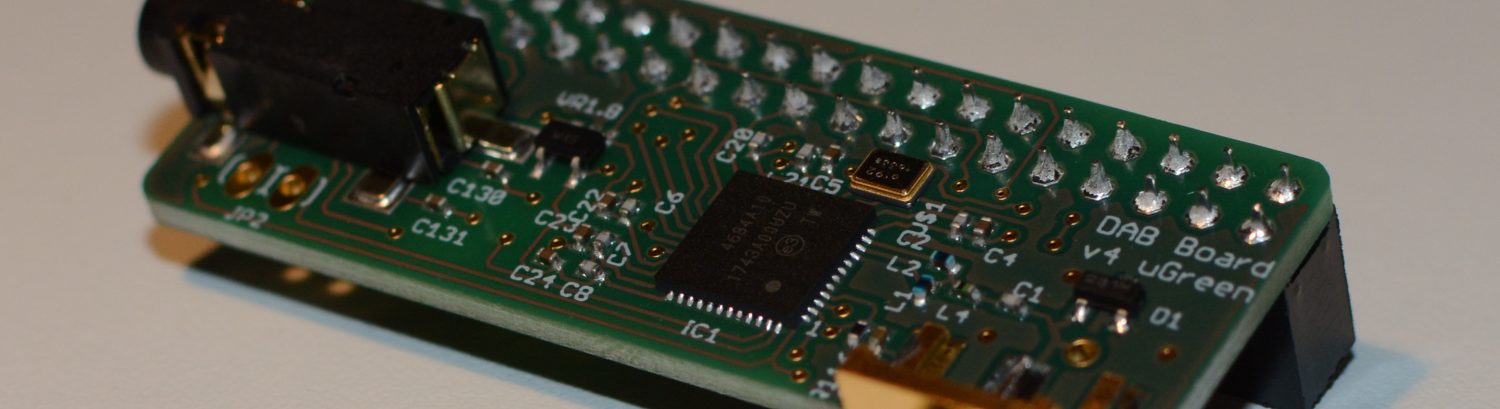I get “error while loading shared libraries: libmenu.so.5”
This happens for example on a fresh Raspbian Buster install. One has to install the ncurses library, using the command:
sudo apt-get install libncurses5
I get “error while loading shared libraries: libwiringPi.so”
The software requires the wiringPi library, get it from here: https://github.com/WiringPi/WiringPi and install it using ./build for example.
Is the board compatible to the new Raspberry Pi 4B and 5?
The board hardware itself is fully compatible. The software in its newest versions is compatible as well (the 4B uses a new processor, therefore, the software needed an update. The Pi 5 uses a new controller, RP1, which required an update as well)
If the compatibility with 3rd party boards (like the Hifiberry Amp2) is still given has to be tested individually again for each board.
Can the audio received by FM be transmitted using the I2S?
From the Si468x datasheet:
The Low-IF architecture utilizes a single converter stage and digitizes the audio signal using a high-resolution analog-to-digital converter. The stereo audio output can be directed either to an external headphone amplifier via the LOUT and ROUT pins or to other system ICs through a digital audio interface (I 2 S).
Si468x datasheet
Firmware
The Si468x firmware is proprietary and owned by Silicon Labs. We do not distribute the firmware and we do not reply to any request to send the firmware by email.
Coax-Connector
Details about the coax-connector which is equipped can be found here:
https://www.molex.com/molex/products/datasheet.jsp?part=active/0732511150_RF_COAX_CONNECTORS.xml
Does the board support powering an external antenna?
That is not possible with the most recent hardware. The antenna ground is connected to the Raspberry Pi ground, while the antenna signal itself is only fed into the Si468x and not connected to any power source.
I am completely lost. How do I even start the software?
The software tools are Linux terminal programs and have to be started with the help of a terminal. A short introduction about the terminal can be found at this link for example:
https://www.raspberrypi.org/documentation/usage/terminal/
Once you are a bit familiar with how the terminal works, you can start the radio software by navigating to the location where you saved the DABBoardRadio tool, and run the following command in the terminal:
sudo ./DABBoardRadio_v0.16.1
How can I auto-start the radio software after the Raspberry Pi starts?
There is a systemd service file which has to be placed in the right directory to auto-start the radio. The file is provided together with the rest of the software in a zip file.
Are there ready made command line instructions to get started?
You can try using the following commands (while the newest version numbers need to be inserted):
wget https://ugreen.eu/wp-content/uploads/files/Files_v12.zip
sudo unzip Files_v12.zip -d /usr/local/lib
sudo mv /usr/local/lib/Files_v12 /usr/local/lib/ugreen-dab+
sudo ln -s /usr/local/lib/ugreen-dab+/radio_cli_v3.1.0 /usr/local/sbin/radio_cli
sudo ln -s /usr/local/lib/ugreen-dab+/DABBoardRadio_v0.16.5 /usr/local/sbin/DABBoardRadio
sudo apt-get -y update
sudo apt-get -y install libncurses5
sudo /usr/local/lib/ugreen-dab+/DABBoard/DABBoardRadio